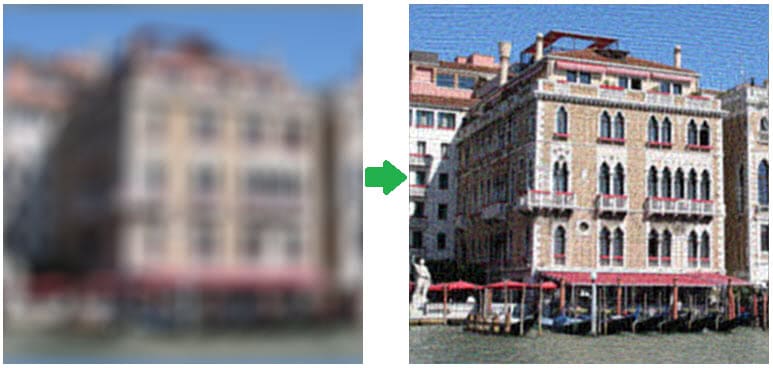The Art of Sharpening: How to Remove Blur from Your Pictures
In an age where every smartphone boasts a built-in camera, capturing life’s precious moments has become more accessible than ever. However, despite the convenience of these high-tech devices, one common issue that plagues photographers, both amateur and professional, is the dreaded blurriness in photos. Whether it’s a result of shaky hands, poor lighting conditions, or fast-moving subjects, blurry pictures can be a major letdown. Image restoration services Thankfully, there’s a solution: the art of sharpening. In this article, we’ll explore how to remove blur from your pictures and transform them into crisp, eye-catching images.
Understanding the Basics of Image Sharpening
Before we dive into the techniques for sharpening photos, it’s essential to grasp the fundamental concept behind image sharpening. When a photo appears blurry, it means that the edges and fine details have become less defined. Sharpening, in essence, enhances these edges, making them appear more distinct. The goal is not to magically create missing details but to emphasize the existing ones.
Choose the Right Software
To embark on the journey of sharpening your photos, you need the right tools. Image editing software is your best friend in this endeavor. Popular choices include Adobe Photoshop, Lightroom, GIMP (GNU Image Manipulation Program), and a range of smartphone apps like Snapseed. Whichever software you choose, ensure it provides robust sharpening capabilities.
Start with a High-Quality Image
The effectiveness of sharpening techniques largely depends on the quality of the original image. It’s a wise practice to start with a high-resolution photo. The more pixels you have to work with, the better your sharpening results will be. If you’re using a smartphone, set it to capture the highest quality possible.
Sharpening Techniques
Now, let’s explore the various techniques to remove blur from your photos and make them crisp and clear.
- Unsharp Mask (USM): The Unsharp Mask is one of the most commonly used sharpening techniques. It works by creating contrast between adjacent pixels. Start by duplicating your image to work on a copy, then apply the Unsharp Mask. You can adjust parameters like the amount, radius, and threshold to fine-tune the level of sharpness.
- Smart Sharpening: Many modern image editing software packages offer smart sharpening tools. These tools use advanced algorithms to identify areas that need sharpening without affecting noise or unwanted artifacts in the image. Experiment with these tools for effective results.
- High Pass Filter: The high pass filter technique involves creating a duplicate of your image, applying the filter, and changing the blending mode to Overlay. This technique emphasizes the edges and details of your image, allowing for precise control.
- Selective Sharpening: Not all parts of an image require the same level of sharpening. For instance, you might want to emphasize the subject while leaving the background soft. Use selection tools to isolate the area you want to sharpen and apply sharpening only to that part.
- Noise Reduction: Sharpening can sometimes amplify noise in your photos. To counter this, it’s essential to follow up sharpening with noise reduction. Most image editing software provides noise reduction tools to smoothen out any unwanted graininess.
- Handheld Tools: In addition to software-based sharpening, there are handheld tools available that can help you sharpen your photos. These include stylus-like tools for precise editing on a tablet or graphic pen displays, which can be particularly useful for fine detail work.
Practice Makes Perfect
Removing blur from your pictures through sharpening is both an art and a science. It requires practice to develop an eye for the right level of sharpening and a feel for when to stop. Remember that over-sharpening can result in unnatural and unpleasing artifacts. Always keep the final image in mind – it should look sharpened, not harsh.
Conclusion
The art of sharpening is an essential skill for photographers of all levels. It enables you to rescue photos that might otherwise be destined for the digital trash bin. With the right software, a solid understanding of the techniques, and some practice, you can transform your blurry photos into crisp, clear, and eye-catching images that will impress and delight viewers. So, the next time you capture a special moment and find it’s not as sharp as you’d like, don’t despair – sharpening techniques are here to save the day.